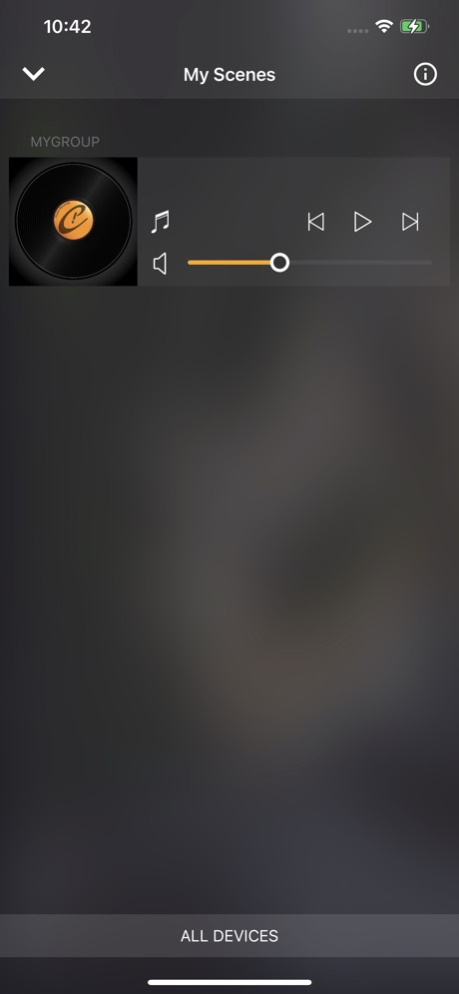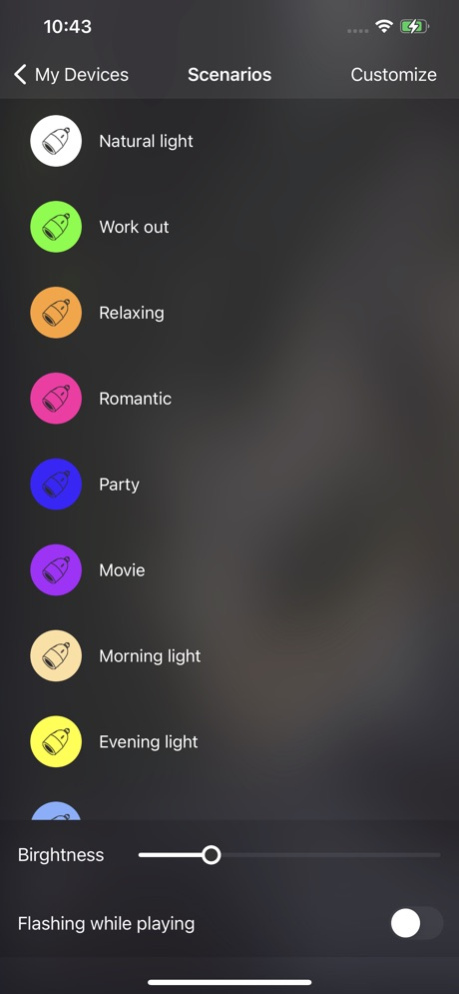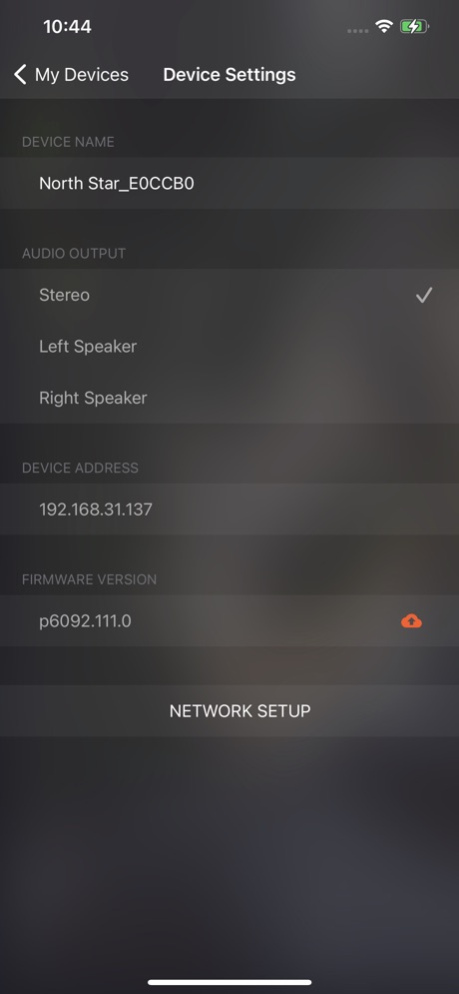Platin Life 1.2.9
Continue to app
Free Version
Publisher Description
The Platin Life APP is the gateway to your Platin products such as North Star Stage, Spectrum and Stream. This all in one APP lets you control all your devices in one simple to use platform. Create groups for different rooms or scenarios. Play different music from different sources in different groups at the same time. Full featured APP to control streaming from any source on your Wi-Fi network.
Platin does it again with this ingenious Wi-Fi speaker that brings sound to every room via a streaming source from your smart device over Wi-Fi. Up to 34 North Stars or Platin Life devices connect to a single source. Unparalleled audio performance without loss of low end. This is your chance to see North Star in action. It’s as easy as changing a light bulb!
With our latest innovation combining light and music we address one of the issues we all face when we want to add color and music to our existing environment.
With our universal approach it’s now possible to set up audio streaming with a full color LED anywhere with minimal effort. Within 5 minutes you can be streaming your favorite music while setting the color mood of your room.
Sep 20, 2022
Version 1.2.9
Modify the problem that the device cannot be found.
About Platin Life
Platin Life is a free app for iOS published in the Audio File Players list of apps, part of Audio & Multimedia.
The company that develops Platin Life is Hansong(Nanjing) Technology Ltd.. The latest version released by its developer is 1.2.9.
To install Platin Life on your iOS device, just click the green Continue To App button above to start the installation process. The app is listed on our website since 2022-09-20 and was downloaded 6 times. We have already checked if the download link is safe, however for your own protection we recommend that you scan the downloaded app with your antivirus. Your antivirus may detect the Platin Life as malware if the download link is broken.
How to install Platin Life on your iOS device:
- Click on the Continue To App button on our website. This will redirect you to the App Store.
- Once the Platin Life is shown in the iTunes listing of your iOS device, you can start its download and installation. Tap on the GET button to the right of the app to start downloading it.
- If you are not logged-in the iOS appstore app, you'll be prompted for your your Apple ID and/or password.
- After Platin Life is downloaded, you'll see an INSTALL button to the right. Tap on it to start the actual installation of the iOS app.
- Once installation is finished you can tap on the OPEN button to start it. Its icon will also be added to your device home screen.